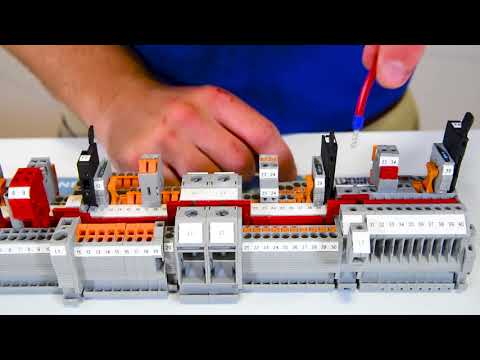How_to_crimp_network_cables.pdf
How to Crimp Network Cables
It can be more convenient to crimp your own cables.
- Identify which tools you need to use (Crimper, wire cutter, network cable, boot, RJ45 connector)
- Strip the jacket off of the cable — don't cut too deep!
- Cut the pull string
- Separate the individual pairs of wire — cut the new exposed material (commonly seen in CAT6)
- Untwist each pair
- Order the wires: Orange white, orange, green white, blue, blue white, green, brown white, brown (most common order)
- Straighten the wires and keep order consistent
- Snip wire with wire cutter
- Slide the cable into the RJ45 connector (gold pins face up, orange conductors on the left side)
- Crimp the RJ45 connector
- Check the connection
- Put boot over the connector
- Move on to testing
Transcript
[0m:4s] Hi I'm Josh Bloom, welcome to another video in the RSP Supply education series. If you find that these videos are helpful to you, it certainly helps us out if you could give us a big thumbs up and subscribe to our channel.
[0m:16s] In today's video, we are going to talk about network cables. More specifically, I want to talk about how to crimp one of the most common types of network cables that we see today: CAT5 or CAT6 cables using an RJ45 style connector.
[0m:34s] It is important to understand that these types of cables can be purchased with connectors already attached on the cable in almost any length.
[0m:44s] However, in many cases, it is more convenient to crimp your own connections, especially when you are doing multiple networking cable runs all in different cable lengths.
[0m:57s] Performing this task is very simple if a few steps are followed.
[1m:3s] Once you have made this type of connection a few times, you will feel much more confident in knowing that it was made correctly and will function as you expect. So the first steps are to identify which tools we need to use when we are actually crimping network cables. You can see here, I have a crimper, I have a wire cutter, we obviously need to use whatever network cable we decide on (CAT5, CAT6, CAT5E), we have a boot and we actually have the RJ45 connector. The first thing we need to do is strip the insulating jacket off of our network cable. In this case, the crimper that we are using has the ability to strip this jacket so you can see here we're going to twist that jacket off, taking care not to cut too deep into the individual wire pairs past that jacket. Once I have that jacket stripped, there is a pull string in this particular network cable, which is very common in a lot of network cable. So I'm going to go ahead and cut that.
[2m:0s] Once I have that pull string cut I'm going to start separating the individual pairs of wire within the network cable.
[2m:7s] At this point you're going to expose another piece of material. Typically, you only see this type of material in a CAT6 cable. I'm gonna go ahead and cut that.
[2m:16s] And at this point, you can see I've exposed the four different pairs of wires within this network cable.
[2m:23s] So, now I'm going to start untwisting each of these pairs.
[2m:28s] Now, while I'm untwisting these pairs I'm gonna start to look at the order
[2m:33s] of the wires
[2m:35s] as I untwist them. When you are crimping any kind of network cable, the order of the wire is very, very critical.
[2m:43s] The order is, in order of color, orange white, orange,
[2m:47s] green white, blue, blue white, green, brown white, brown. Now that's not the only order you can do. That is the most common order that you will see for networking cables. There are other ways that you can order your cable, but that is the way typically that is used in most network cables. So you can see here I'm verifying the order of these cables now that I've got them all untwisted,
[3m:12s] and at this point I'm gonna start straightening these wires out and making sure the order stays consistent. The reason I'm doing this is I have to prepare these wires to go into our RJ45 connector.
[3m:26s] You can see here I've verified that my order is correct and the wires have been straightened out quite a bit. So, I'm going to take my wire cutter
[3m:33s] I’m gonna go ahead and snip that wire,
[3m:35s] and that gives me a very nice, clean connection
[3m:39s] to actually
[3m:40s] move into the RJ45 connection portion.
[3m:43s] So once we have cut our network cables, and we have a nice clean edge, and we have made sure that the boot is actually on the cable,
[3m:49s] you can see here I've got that nice clean edge, and the order of my conductors is correct. I'm gonna take my RJ45 connector, I'm going to very carefully slide in
[4m:1s] my cable,
[4m:2s] making sure that the gold pins are faced up and the orange conductors are on the left side.
[4m:9s] I'm going to then take my crimper which is designed for an eight pin RJ45 crimp, I'm going to place my RJ45 connector in making sure that the wire is firmly pushed,
[4m:19s] and then I'm going to crimp firmly down,
[4m:21s] making sure that I get a nice solid crimp on that connector.
[4m:25s] I'm going to go ahead and do a pull test to make sure that I've had a solid connection. I'm going to make sure that I can see all the individual wires coming at the very top of that connector making sure that I have good connection.
[4m:36s] Then I'm gonna go ahead and take my boot
[4m:38s] and push that over the connector.
[4m:40s] This just helps protect that RJ45 connection. At that point, you have made a successful network RJ45 crimp with eight pins,
[4m:49s] and at this point, you would move on to testing of the connection.
[4m:54s] Once you are confident the connection has been made correctly it is a good idea to test the cable to ensure that it will function as expected. To assist in performing this type of test, it is recommended that you use an RJ45 compatible eight pin cable tester.
[5m:12s] This type of tester will ensure that each pin has been crimped into the proper location. If an error has been made, you will be made aware of which pins are out of place or are not making a proper connection at all.
[5m:25s] It may be necessary to cut the connector off and re-crimp a new connector in its place in some cases.
[5m:33s] Learning this skill can be very easy and doesn't require much time. With a little practice, you will be very confident in knowing that all of your connections have been made correctly and will function without fail for a long time to come.
[5m:48s] For a full line of industrial networking equipment and thousands of other products, please go to our website. For more information or other educational videos, go to RSPSupply.com, the Internet's top source for industrial hardware. Also, don't forget: like and subscribe.