Control_Panel_Build_Series_Part_7_Planning__(Communication_and_Auxiliary_Hardware).pdf
Planning what is required in regards to communications hardware and other hardware that is needed in the panel.
Transcript:
[0m:4s] Hi I'm Josh Bloom, welcome to another video in the RSP Supply education series. If you find that these videos are helpful to you, it certainly helps us out if you give us a big thumbs up and subscribe to our channel.
[0m:16s] In today's video, we will move on to the next step in our panel fabrication series. If you haven't already seen the other videos in this series, we encourage you to go back and watch from the beginning of the series so that you might better understand the entire process. The step in which we will focus on today is continuing the planning phase of the build in relationship to the hardware that will be needed for the panel. More specifically, we will focus on any communication or auxiliary hardware that might be needed for this panel.
[0m:47s] This communication and auxiliary hardware can include a radio, network switch, firewall, outlets, heaters, lighting and any other panel hardware that might be needed.
[1m:0s] There are many things that should be considered when making these selections. So, let's get into it.
[1m:5s] So, in our previous videos, we have already gone through and selected most of the critical hardware that we have needed for our control panels, such as the IO hardware like the PLC and the power distribution hardware, but there's still a lot of hardware that needs to be selected to finish up the planning phase of this build process. The first thing we want to look at is any communication hardware that might be needed for this particular control panel.

[1m:30s] The first thing we're going to look at is if we need a radio or not. Not all cases we're going to use communication, hardware like a radio, but in remote sites, we will very often use industrial ethernet or other types of industrial radios to communicate to other locations. There are many different types of industrial radios that can be used and a lot of different frequencies and license frequencies, depending on what the customer may want or what you've used in the past. With the use of a radio, we're going to make sure that we use an antenna, some cabling, Polyphase, which can protect us against a lightning protection, and any other relevant hardware that would be needed with our industrial radio. Chances are if you're using an industrial radio, you're also going to need some kind of network switch. Now, the network switch is going to allow us to communicate from the radio to the other devices within our panel that are connected to and through the switch, such as the PLC or any other devices that we want to get data from and communicate via our radio. So, a network switch is a very common piece of hardware that we see in a control panel, especially when we're communicating to any other types, any other locations.


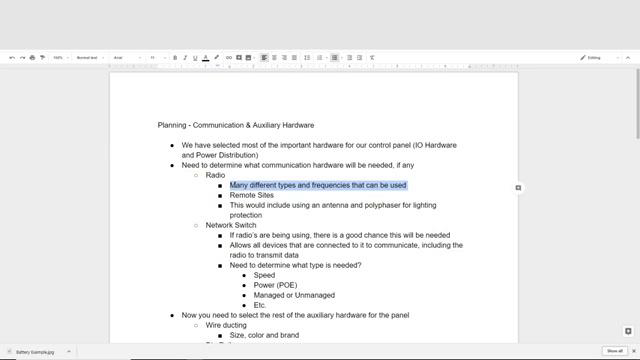



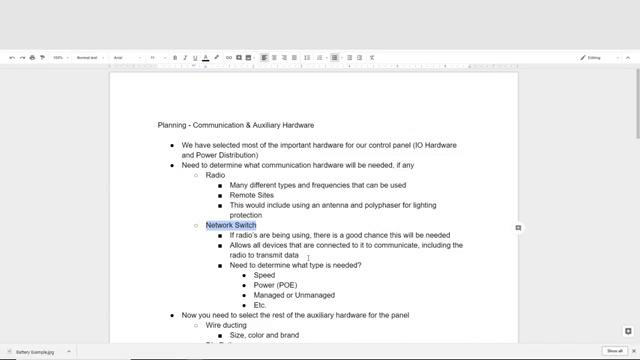
[2m:47s] When we're selecting a network switch is a few things we need to consider. We need to consider the speed that we want the switch to be able to operate at.

[2m:55s] We also want to consider if we need power to be generated from that switch, or power over Ethernet, or POE. These are commonly used for cameras or other types of devices. We need to make sure we determine if it's going to be a managed or unmanaged switch. Managed allows us to kind of control traffic on that particular network and it's a little more secure type of network switch that we can use. There are a lot of other factors when selecting a network switch that you want to look at when making that purchase or selection for your particular control panel.


[3m:30s] Once those two items have been selected, you've gone through the majority of the communication hardware you'll need for your panel. But again, there's still a lot of other hardware that needs to be selected for your particular panel. A lot of our axillary hardware that we need to look at. This includes wire ducting. Now, the wire ducting is where our wire is going to run in and out of our panel in between all of our hardware. It’s a very critical piece of hardware in a control panel. We need to look at the size of wire ducting that we're going to be using. We need to look at the color, gray or white are very common colors, but the customer may have a preference or you may have a preference. And then we also need to make sure we know what brand we're using, a lot of different brands out there. Customers may prefer one versus the other or, again, you may prefer one or the other. So, make sure that, you know, what you're getting.

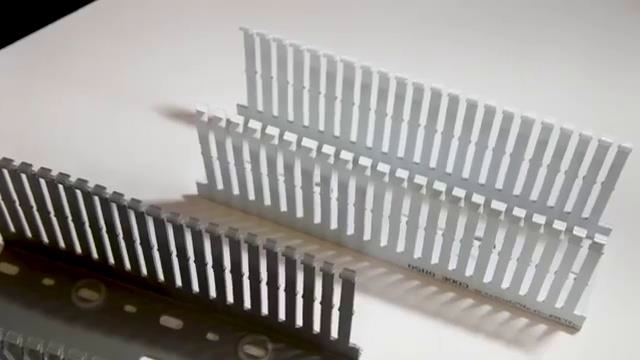

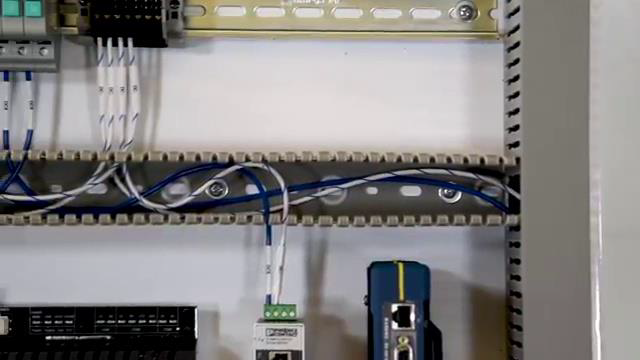
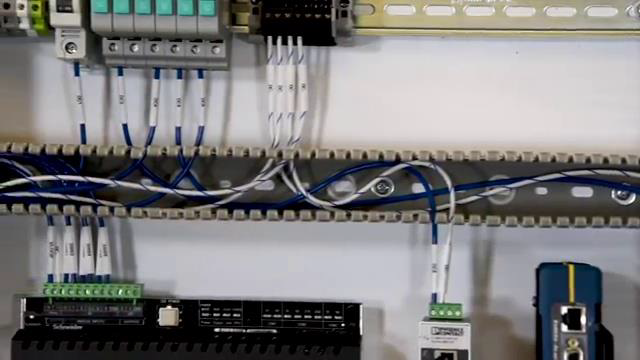



[4m:16s] We also need to look at the din rail that we're using. The din rail is where all of the hardware will actually mount to is very critical piece of hardware and any control panel. There's a few options. We want to look at whether we want deep or narrow. Not a huge difference there, but we want to make sure we know we're selecting. N stops. Now, the N stops are pieces of hardware they're used to secure terminal blocks and the other pieces of hardware on the din rail from sliding one direction or another. They are very, very critical in any control panel to make sure that our hardware is properly secure on the din rail. There are a lot of different styles that can be used, so you want to make sure you select the style that works best for your specific application.


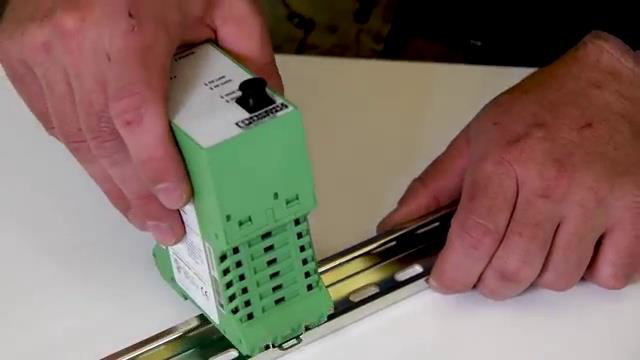



[4m:56s] The next thing we want to look at in our control panel is our ventilation needs. There's a lot of different options here, and you want to make sure that you take your time through this step and make sure you get it right. Now, you can do heat calculations to make sure that your panel is not getting too hot or cold. Once you have those calculations, you can size the ventilation hardware that you need to your specific application. One very common piece of hardware that we see are panel heaters. Panel heaters are typically used in areas or control panels where you have access to at least 120 Volt power. Now, you can find panel heaters that don't require that much power, but you don't typically see these used in solar sites because of the amount of current that they draw. Again, these are going to be mainly used in outdoor environments or areas that are exposed to really extreme cold temperatures, and the hardware within the control panel cannot be exposed to those kinds of temperatures. We use a panel heater
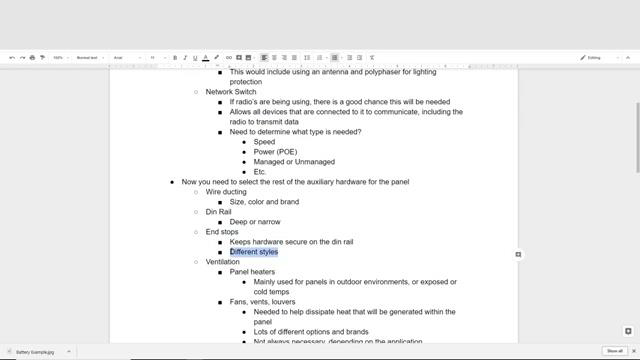


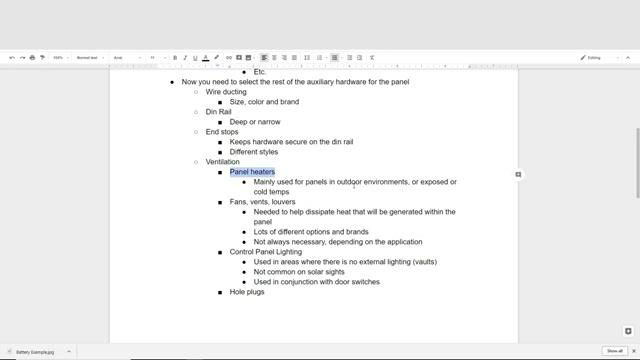
[5m:48s] to combat that. In hotter areas, we use fans vents and lovers to help dissipate the heat that might be generated from the components that come in the panel. Again, depending on how much heat is generated, you may want to look at a larger fan. The vents and lovers, you can have filters on those to make sure that you don't have any debris coming into your panel. So, there are a lot of different options and brands that can be selected when you're looking at vents, fans, and lovers. They're not always necessary. Depending on the specific application, a lot of times smaller panels have very little hardware that don’t generate a lot of heat and they're indoors, so we don't really have to worry about ventilation.





[6m:26s] But, it's something that should be considered. Another thing we want to look at is control panel lighting. This is very, very common in a lot of control panels, especially when we have utility power available. You’re not going to typically see these used in solar sites because of the amount of power current that they draw,

[6m:40s] but it is a very handy piece of hardware to have
[6m:43s] for your control panel. These are commonly used in conjunction with some sort of door switch that is mounted to the control panel so that when you open the door, the lights turn on and we're not drawing that power when the panel is closed. Another thing we look at is hole plugs. These whole plugs are used to plug any holes that might be intended for a piece of conduit to run into your panel. Now, we don't typically see these being used unless you're on site making modifications to your particular panel. But, sometimes you can use these out of the factory for future conduit installation jobs that we know are coming, and we want to make those holes into the panel before we send the panel after installation.





[7m:25s] A few other things we want to look at or any label displays or holders. It's very common to want to mark the hardware within your control panel so that operators can easily identify what the hardware is, which makes for a much more safe and easily identifiable control panel.
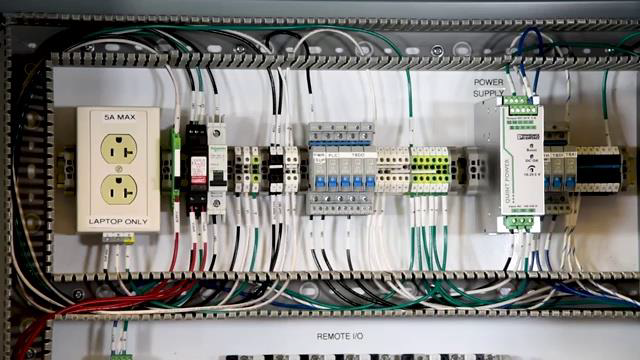
[7m:42s] Now, there are other pieces of hardware that can be selected and used. And, any given control penalties are some of the main things that we have covered. Once you have selected and determine all of this hardware, auxiliary hardware, and communication hardware, at that point, you can finally move on to the next stages in the build process. As you can see, there is a lot to consider when selecting auxiliary and communication hardware for your control panel. It is important to take your time and get this step right so that nothing is missed. As always, we appreciate your interest and participation in this series and hope you continue to join us through the remainder of the build process. In our next video, we will start the design phase of the build process for the panel, now that we have a solid plan in place and have a good idea of all the hardware that is going to be used in this panel. So, make sure to join us as we continue to build.
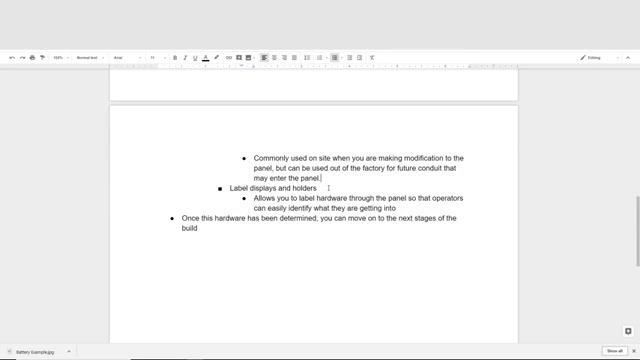
[8m:35s] For a full line of industrial control panel hardware and thousands of other products, please go to our website. For more information or other educational videos, go to RSPSupply.com, the Internet's top source for industrial hardware. Also, don't forget:
[8m:50s] like and subscribe.




