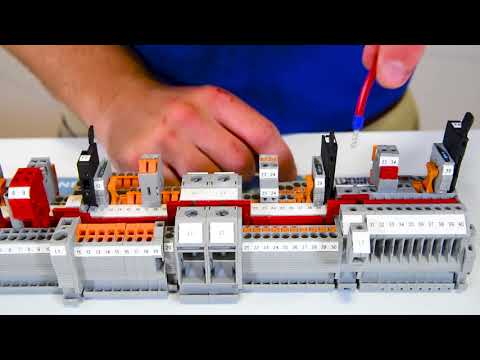Transcript:
[0m:4s] Hi I'm Josh Bloom, welcome to another video in the RSP Supply education series. If you find that these videos are helpful to you. It certainly helps us out if you could give us a big thumbs up and subscribe to our channel. In today's video, we want to talk about battery backup systems. More specifically, we want to talk about using battery backup in conjunction with an industrial control panel.
[0m:28s] It is very common to see industrial control panels that have a UPS or uninterruptable power supply.
[0m:36s] This UPS allows for continuous power to be supplied to the control panel in the event of a utility power failure.
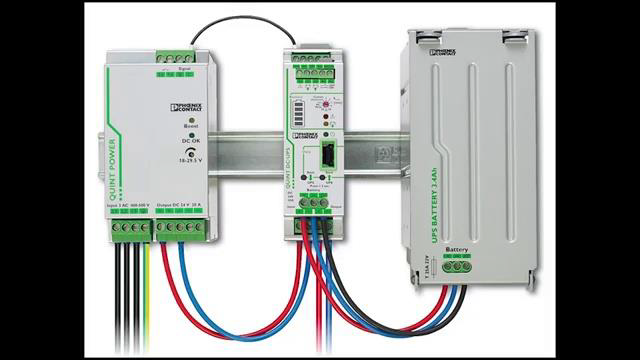
[0m:45s] This protection is provided with the help of batteries.
[0m:49s] When power is lost, the UPS will switch power automatically from utility power over to battery power.
[0m:58s] So how long do battery backup systems usually last?
[1m:3s] This is the question that we will address in this video as well as what to look at when sizing your battery system
[1m:10s] to meet your specific requirements. So let's get to it.
[1m:14s] As mentioned before a battery backup system is used to supply power in the event of a power failure.
[1m:21s] These systems can be used anywhere. For example, you may have a battery backup for your PC at work or home.
[1m:29s] It is also common to see these systems in control panels both in remote sites and local sites. The idea is the same, no matter where they are located. The size of the battery as well as how much power is being consumed will dictate how much backup time you will have.
[1m:47s] So, the first question that should be asked when setting up one of these systems is how much time do you need your system to run in the event of a power failure.
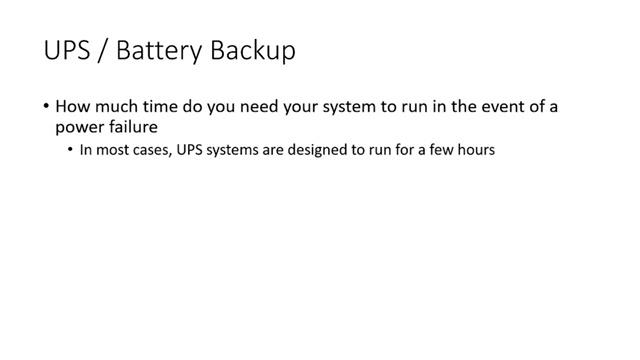
[1m:59s] In most cases, battery backup systems are designed to run for no more than just a few hours. This is typically more than enough time for power to be restored and not lose any valuable data in your system.
[2m:13s] However, there are cases where more time is required depending on the scenario. For instance, a remote site that relies on solar power needs to be able to supply power for multiple days depending on the weather. If it's cloudy, and in the wintertime, the sunlight will be very limited and the power that is generated will most likely not be enough to energize the hardware needed for that particular site.
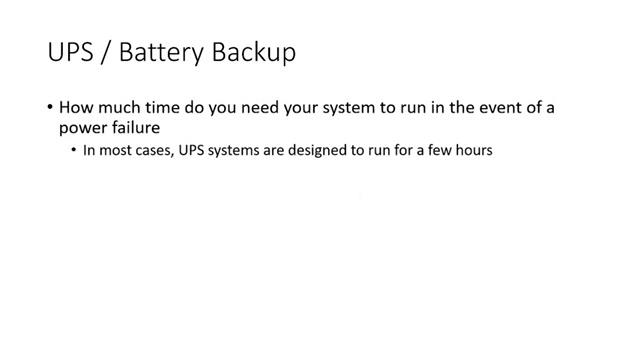

[2m:42s] In this case, a larger battery backup system will be needed to be installed so that the site can continue to run through these types of weather events.
[2m:52s] It is important to consider all of the hardware in your situation and decide which hardware needs to be backed up. And which hardware does not.
[3m:1s] Most of the time, only critical hardware will have this type of battery backup.
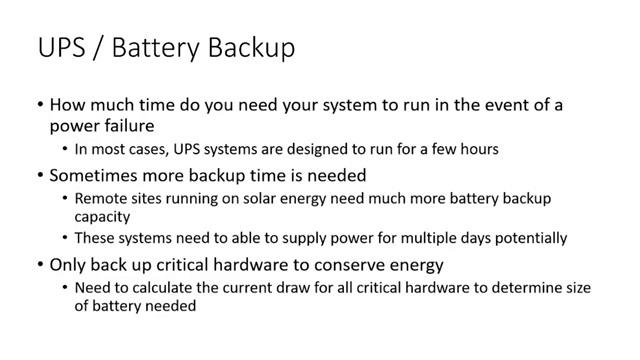
[3m:7s] Any nonessential hardware will not be backed up.
[3m:11s] Once the hardware that needs to be backed up has been selected. It is important to determine how much current each of those pieces of hardware will draw.
[3m:21s] Most batteries are rated for a specific amount of AMP hours. So if a battery is designed to last for 10 AMP hours, that means it can supply one AMP for 10 hours or another way to look at it is it can supply 10 amps for one hour.
[3m:38s] Once you know what the current draw is for all of your hardware, you can then determine the size of the battery that is needed.
[3m:46s] When selecting hardware, this is something that you may want to consider.
[3m:50s] Hardware that requires more power will be a larger drain on your backup system.
[3m:56s] So, think about the remote site that we talked about earlier.
[4m:0s] Having hardware that is very efficient is critical to allow this site to remain energized for as long as possible when relying on the battery backup system.
[4m:12s] Once the hardware is selected, you can then decide how much backup time is needed and size your battery system accordingly. One note:
[4m:22s] make sure that the UPS that you are using is rated for the proper amount of current you plan to run through your system.
[4m:30s] So, to briefly recap, make sure you know which hardware needs to have battery backup.
[4m:37s] Make sure that only essential hardware is selected in order to maximize the amount of time you can provide this type of backup.
[4m:47s] Once the hardware has been selected, determine how much power all of the hardware will require.
[4m:54s] When the power requirements have been determined, you can decide how much time is needed for your backup solution, which will then allow you to select the proper size battery for your system.
[5m:8s] By following some of these simple steps, you will be able to ensure that your system has the correct amount of battery backup needed for any potential scenario it may encounter. For a full line of industrial battery backup hardware and thousands of other products. Please go to our website. For more information or other educational videos go to RSPSupply.com the Internet's top source for industrial hardware. Also, don't forget: like and subscribe.